|
|
 |
|
|
 |
|
|
Version 2.0 (Shareware, 14.95 $) |
|
|
|
|
Do you have to change computer resolution back to what you like at every time your
kids play games? Or you have a pesky co-worker who keeps altering screen
resolution? There are two ways you can solve the problem.
First - yell at other people. Second - get Display Resolution Manager.
Display Resolution Manager is simple, yet much needed computer utility that allows each
user to set preferred screen resolution. Each time a user logs in, screen resolution,
color gamma, brightness and contrast preferences automatically get set to the
user-determined values. It means the people with bad eye-sight won't have to deal with
high resolution when the icons are so small on the monitor they can't be easily seen.
Instead, the resolution will be set lower and people with bad eye-sight will see large
icons on their display. The program is also perfect for families, since the majority of
games run in 640x480 and while most people love to keep their desktop at 1600x1200.
If you cannot agree with your co-workers about screen brightness, Display Resolution
Manager will help too!
One of the important features of Display Resolution Manager is that it is capable of
managing screen resolution for multiple monitors. The program can also be successfully
employed by Win XP co-switch users for setting the correct computer screen resolution.
Also you don't have to worry about the icon placement on your desktop. The program keeps
icons where you put them after changing screen resolution.
The program works under Windows NT, 2000, XP and 2003.
Multiple monitor configurations supported only under Windows 2000, XP and 2003.
Display Resolution Manager is extremely easy to administer.
Are you inexperienced home computer user? Or you are a system administrator? You don't
have to be concerned with configuring this application. Using the software is intuitive
and requires no special knowledge.
|
|
|
|
|
|
|
|
|
|

|
|
|
 |
|
LANMailServer
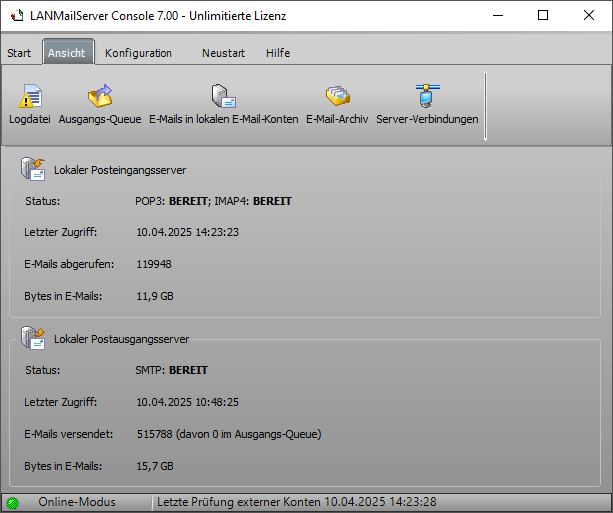
Die Software ermöglicht den Versand und den Empfang von E-Mails innerhalb eines lokalen Netzwerks an andere lokale E-Mail-Konten/Gruppen oder ins Internet.
Mehr Infos...
Webseite
|
|
|
|
|
|
|
©2025 Mirko Böer
Haftungsausschluss
Windows 95, Windows 98,Windows ME, Windows 2000, Windows XP, Windows NT, Windows Vista, Windows 7, Windows 8 und Windows 10 sind
registrierte Warenzeichen von Microsoft.
Alle benutzen Warenzeichen und Firmenbezeichnungen unterliegen dem Copyright der
jeweiligen Firmen.
XPArchiv.de haftet nicht für Links oder den Inhalt der Homepages, die über
einen Link von unserer Site erreicht werden können.
|
|
 |

